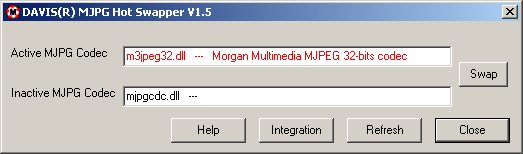MJPG Hot Swapper
The purpose
This utility can substitute anyone other software MJPEG codec for slow Miro Motion JPEG Codec. And this alternate codec does not prevent Miro Hardware MJPEG codec operation. Thus Adobe Premiere allows to output a video using Pinnacle Miro Instant technology. On modern computers the productivity of the standard Miro Software Codec is some times lower, than of alternate codecs. MJPG Hot Swapper allows to take advantage of this possibility to increase productivity of Your operation.
Initial adjustment
1. At first install Adobe Premiere and driver of Yours Miro Video
card.
2. Create a folder and place MJPGSwapper.exe in it, for example
in C:\Program Files\MJPGSwapper
3. Start MJPGSwapper. You will see active mjpg codec the description
above and empty string in a field "Inactive codec". Make sure, that
the title of an active codec is written by red colour. It is means,
that the program considers its as main codec for Your system. If
it not press the right mouse button on the title of an active codec
and select "Set as main codec". Press the "Swap" button to make
a main codec inactive.
4. Now install alternate MJPG codec and setup it.
5. Press the "Refresh" button in the window of the MJPG Hot Swapper
program to refresh the information on installed codecs. Now You
should see both codecs, one of them of red colour (It is
important! The program should know a Main Codec).
6. The preliminary adjustment is completed.
Usage
Two variants of usage are stipulated:
1. At any moment start MJPG Hot Swapper and change codecs by places
by "Swap" button .
2. Start Adobe Premiere (and any other program) with automatic substitution
of codecs.
For Miro Instant has started in Adobe Premiere, during its loading
there should be active just Miro Sofware MJPG codec, and at once
after loading it is possible to make an active alternate codec.
For this purpose it is necessary to call MJPG Hot Swapper with such
parameters:
MJPGSWapper [/tN] RunFile [Arg1] [Arg2]...
where
/tN - delay in N seconds between start of the program and
substitution of an alternate codec. By default - 10.
RunFile - complete PathName of a starting NLE (do not forget
about quotes for long names), for example "C:\Program Files\Adobe\Premiere
5\Premiere.exe"
Arg1 - parameters of the command lines will be transferred
to starting program.
In this case MJPG Hot Swapper will make an active Main Codec, start
a NLE with parameters, necessary for You, wait for N seconds, activate
an alternate codec and will be unloaded from memory.
If You will call Adobe Premiere thus and will setup, that files
ppj, ptl... will be opened through MJPGSwapper, You should not be
bothered about correctness of choice of a current active codec -
will be always selected necessary one.
System requirements
MJPG Hot Swapper is tested with Pinnacle Miro Video DC30+ under
a Microsoft Windows 2000 Professional.
It does not work with Pinnacle Miro Video DCx0 under Microsoft
Windows 98!
If the codecs does not swap, make sure , that You have rights
to edit this branch of the registry:
HKLM\SOFTWARE\Microsoft\Windows NT\CurrentVersion\Drivers32
Gratitude
Many thanks to Paschal Bekke. His VCSWAP gave me ready idea of implementation of my old desire.
Conditions of usage
This program is freeware, but if You will wish to thank me for
the work, I shall not refuse.
And, by the way, I am not going to carry of any responsibility
for possible damage caused to you or the third persons by my
MJPG Hot Swapper :)